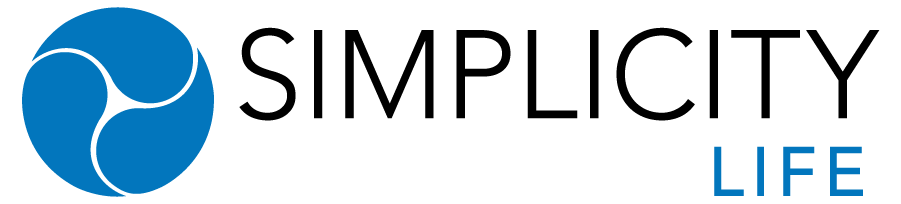RegEd Website: https://secure.reged.com/TrainingPlatform/
Instructions:
- Go to https://secure.reged.com/TrainingPlatform/
- Select “Sign Up” in the top right hand corner.
- Complete the registration form.
- Producer Status: Carrier-Specific Product Training
- To access carrier-specific product training that has been assigned to you select, “Go To Requirement” for the applicable training listed on Producer Status. NOTE: if you do not see a carrier’s product training assigned to you, please contact your carrier(s) in order to obtain access to the training(s).
- To access carrier-specific product training records of completion, select the training moduel from the left-hand navigation menu and select the Course History option in My Courses.
- Enter Product Code (listed below)
- Select “Enter Product Code” via the left-hand navigation menu and enter the product code provided. Once your product code has been supplied, you will be able to access it via Producer Status.
Appointment required prior to login? – NO
All agents must complete the individual or group product training for those products you will be selling.
Product Codes:
23SFGNAC_03 – NAC Charter Plus
23SFGNAC_02 – NAC Control X
22SFGNAC_02 – NAC Income Pay Pro
22SFGNAC_01 – NAC Benefit Solutions Series
21SFGNAC_02 – NAC Guarantee Plus
20SFGNAC_02 – NAC Performance Choice
20SFGNAC_01 – NAC VersaChoice
15SFGNAC_18 – NAC Income
© Simplicity Group All rights reserved.
For Financial Professional Use Only. Reference Number: 1254228-0720 | Privacy Policy | Terms of Use | CCPA Privacy Notice