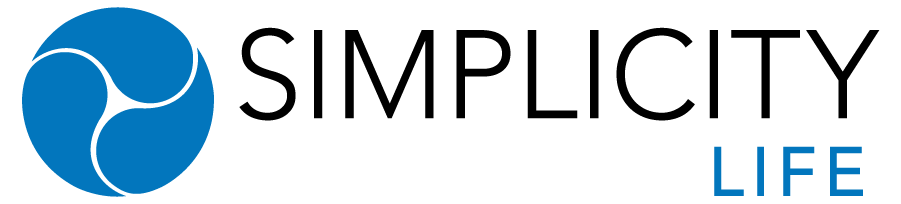For agents not currently active with American Equity:
- Product Training Link: https://agent.american-equity.com/StateProductTraining.asp
- Log in and select your resident state.
- Type in the resident state insurance license number, the last 4 digits of your social security number, and your last name.
- Click the LOGIN button.
- Select a product training module from the menu and click on the Training tab under the product name and description.
- Watch the product training presentation.
- After viewing the presentation, click the “x” in the upper right hand corner of the window to close the window and return to the menu.
- Select the Training Questions tab below the product name and description of the product you have just viewed.
- Answer the questions by clicking on the circle in front of the answer you choose.
- After you have answered all the questions click on the SUBMIT button at the bottom of the page to register the training with American Equity.
- If all your answers are correct* it will return you to the product training menu.
*If your answers are not all correct the system will tell you and prompt you to answer the questions again until all are correct
- You should see the word Completed in green next to the name of the product you completed training for.
For agents with an active American Equity agent number:
- Use web address american-equity.com
- At the home page select American Equity Life from the company list at the top if the page.
- Click on the Interactive Agent logo near the center of the page.
- Log in using your agent number as your log-in ID and your password. (If you are logging in for the first time, your password will be your agent number plus the last 4 digits of your social security number.) After you log in the website will prompt you to change your password.
- From the menu at the right side of the screen select the Training tab.
- Select Product Specific Training, which will be the first choice on the menu in the center of the page.
- Select a product training module from the menu and click on the Training tab under the product name and description.
- Watch the product training presentation.
- After viewing the presentation, click the “x” in the upper right hand corner of the window to close the window and return to the menu.
- Select the Training Questions tab below the product name and description of the product you have just viewed.
- Answer the questions by clicking on the circle in front of the answer you choose.
- After you have answered all the questions click on the SUBMIT button at the bottom of the page to register the training with American Equity.
- If all your answers are correct* it will return you to the product training menu.
*If your answers are not all correct the system will tell you and prompt you to answer the questions again until all are correct
- You should see the word Completed in green next to the name of the product you completed training for.
© Simplicity Group All rights reserved.
For Financial Professional Use Only. Reference Number: 1254228-0720 | Privacy Policy | Terms of Use | CCPA Privacy Notice