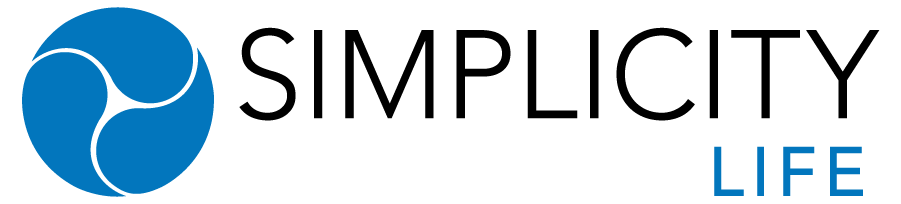- Click here to log on to www.allianzlife.com
- You must have an active Allianz agent code to access this page
- From the Agent Home Page, select Knowledge Center
- Select Training Tracker
- Select Delegate and Home Office Training
- Select Product Applying For
- In order to receive credit for this training you must advance through the disclosure, mission statement, and attestation slides. Then follow the instructions on the last slide to receive credit for this training.
Product specific training may also be completed through RegEd.
RegEd Website: https://secure.reged.com/TrainingPlatform/
Instructions:
- Register for access
- Once logged in you will see a gray bar on the left-hand side – choose “Enter Product Code”
- Enter the code for the course you want to take (see the Product Code list below) and click “Submit”
- Under “Carrier Specific Product Training,” find your desired course under the “Allianz Life Annuity Product Training Section” and click “Go To Requirement”
- Click “Proceed”
- Click “Go To Course”
- Listen to the course slides, and press “Next” at the bottom of each slide when it appears
- At the end of the presentation, be sure to click the “Attest” button
- Answer “YES”
- Click “Continue”
- Print Course Completion Record for your files
- Results will be sent electronically to Allianz
- Appointment required prior to login? – NO
PRODUCT CODES
Allianz Benefit Control Product Training: ABCANNUITY
Allianz Core Income 7 Product Training: COREINCOME7V2
Allianz 222 Product Training: ALLIANZ222V3
Allianz 360 Product Training: ALLIANZ360V2
Allianz Accumulation Advantage Product Training: ACCUMULATIONV3
Allianz Accumulation Advantage 7: ALLIANZACCUM7
Note: These codes are only for use on the RegEd site.
© Simplicity Group All rights reserved.
For Financial Professional Use Only. Reference Number: 1254228-0720 | Privacy Policy | Terms of Use | CCPA Privacy Notice